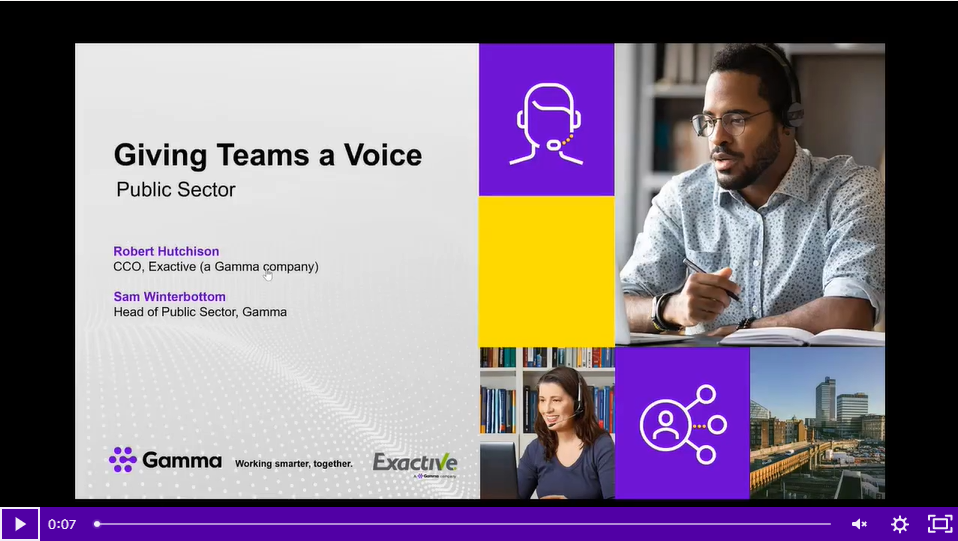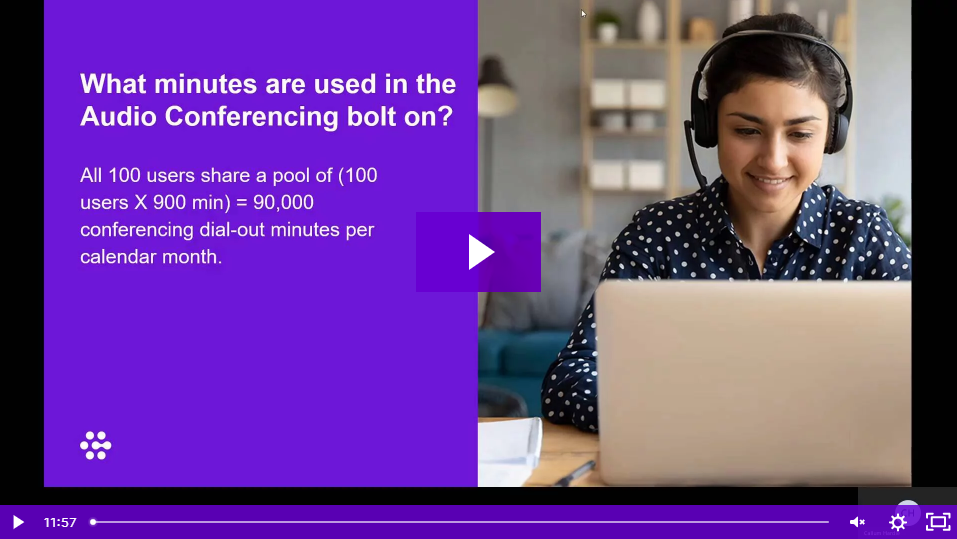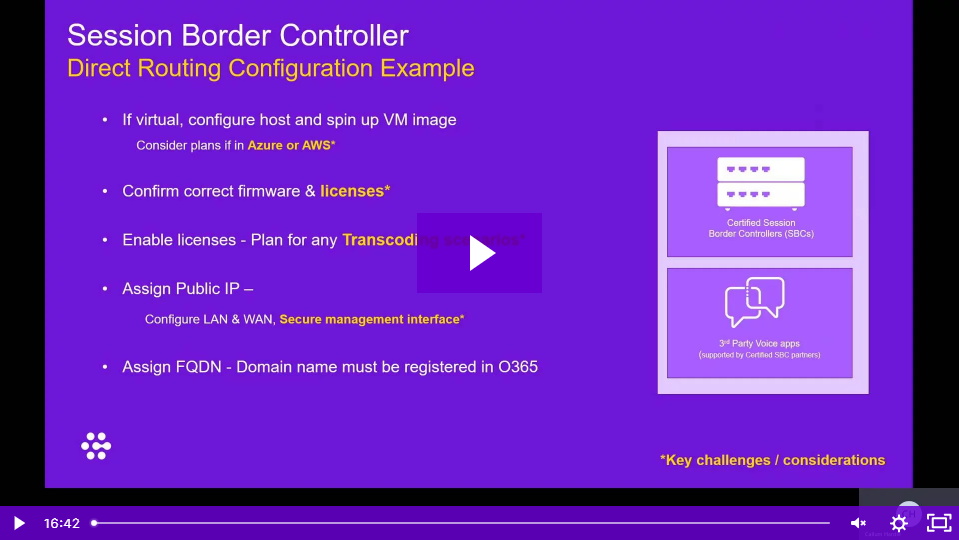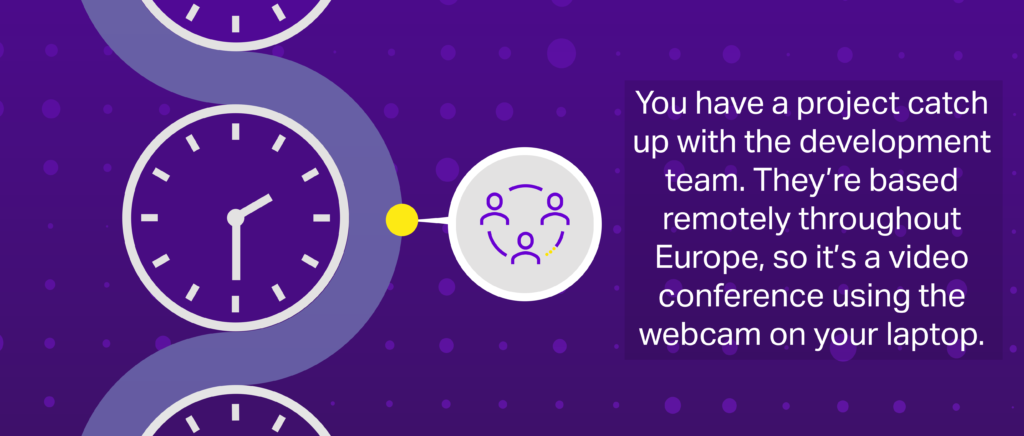Welcome to the July edition of our monthly newsletter, Communicate.
As we near the end of our fourth month in lockdown, the majority of us are still working away from the familiarity of our offices. Yet we all seem to have found a new sense of familiarity within our home offices – whether that’s our study, the kitchen table, or a quiet corner away from any homeschooling or YouTube’s famous P.E with Joe Wicks!
While many of us have settled into our new locations over the last few months, some of our bigger questions have evolved – ‘How can our organisation make this huge, instant shift to remote working’ has changed to ‘The shift was a huge success, but how do we maintain productivity?’.
Read on to discover how Unified Communications is not just a solution that enables your teams to carry out their important work from any location – it also has analytical features that enable you to monitor and boost staff efficiency and productivity.
It also comes as no surprise that the use of video conferencing is at an all time high. The use of this video technology through platforms such as MS Teams skyrocketed overnight, leaving many having to implement this new technology in record time. We’ve really enjoyed keeping in touch with our customers via video, making sure that we still get plenty of ‘facetime’ – even if it is virtually!
For some, this software has been adopted faster than planned and for this reason, this edition of Communicate is going to focus on MS Teams. Now that we are all utilising video and collaboration tools in our every day working lives, it’s important that we know how to get the most out of them. This includes the benefits of integrating UC into our telephony estate.
To help answer this question, our team of experts have created a series of sessions to guide you through the benefits and practical considerations for integrating telephony into MS Teams. These specific webinars demystify the minefield that is Microsoft Licensing and give practical examples of configuration and implementation, helping you to tick those burning questions off your checklist and create the perfect solution for your setup.
If you have any questions about anything mentioned in this month’s newsletter, your CDM will be happy to help. You can contact them on 0333 014 0333 – pressing option 4.
Michelle Smith
Head of Major Accounts (Public Sector)
The July Update:
Maintaining remote team productivity
Maintaining productivity in your mobile workforce
While the government has permitted a handful of essential employees back to the office, the majority of us are still working from home on a full time basis. Industries have no choice but to support remote working. In the past, a fear of change and the question of cost, time and implementation has held many IT leaders back from adopting Unified Communications.
However, many have been pleasantly surprised to find that, after a quick setup, you can stay visible and connected no matter your location. But how do we maintain this productivity going forward?
Technology
Your team need easy access to your organisational systems, no matter their location. Many of your current applications are probably already hosted in the the cloud, with a username and password being all your team needs to access these systems from anywhere in the world.
The same may be true of your internal communications systems, like telephone and instant messaging. VoIP telecoms are typically accessible anywhere, allowing remote employees to connect to the company switchboard via their home office handset or mobile app.
Unified Communications brings together telecoms with core productivity tools like calendars, email and files. Almost everything needed to work can be accessed from a single interface at home or in the office. Your workers can accept incoming client calls or join an inter-office video conference call with just a few mouse clicks.
With UC, administrators can collect analytics around how their new platform is used. ‘Presence’ indicators show who is online and available and analytics allow managers to report on the activities employees have engaged in, ensuring they’re being as productive as expected.
Consistency
Inconsistency is the enemy of productivity – confront employees with an unfamiliar IT experience and you can expect a corresponding drop in output.
As you investigate remote working provisions, you should take a look at the tools and systems used by employees. Consolidating and standardising processes and software will help boost efficiency – and reduce your annual licensing and maintenance bills. Ideally you’re looking to create a platform that works in the same way for workers in the office or out in the field.
Education
Over time employees can develop bad working habits, at the cost of productivity and profitability.
Remote workers may decide to make customer calls direct from their mobile because it’s a few less taps which, although seems easier for them, means your business loses out on the additional analytics and reporting data that is recorded when they use their UC app.
Training staff to use your chosen systems will give them the confidence and knowledge they need. This confidence, once put to practice, will then translate to your customers.
Conclusion
The world of work is definitely changing. Whether you’re looking to reduce office costs by building a more permanent remote workforce, or hope to shift to a project-based production model that uses a distributed network of contractors, your organisation needs to take remote working seriously not just now, but into your future.
You can learn more in our free ebook: Creating The Modern Workplace or visit our ROI calculator to further understand the current impact of your technology setup.
Giving Teams a Voice: Watch on demand
Giving Teams a Voice
Demand for modern collaboration tools has grown rapidly across the Public Sector, with no signs of slowing down. Organisations want to provide their staff and customers with the best communication, no matter their device or location – and many are turning to Microsoft Teams. The missing link, however, is voice.
If you missed our live Giving Teams a Voice webinar then you’re in luck! The session is currently available on demand so that you can grab a coffee, sit back and learn about how you can enable business grade voice into MS Teams.
Our expert session demonstrates:
• The features and benefits of Teams with telephony
• The direct routing options available to your organisation today
• The often overlooked importance of voice in communications
• Insider tips and vital industry insights
• How you can trial Teams with telephony free of charge*
*T&Cs apply
Access all of the key insights you missed by watching our session on demand.
This webinar was hosted by:
Chair: Sam Winterbottom, Head of Public Sector – Gamma
Guest speaker: Robert Hutchison, CCO – Exactive (a Gamma company)
Making Sense of Licensing: Watch on demand
Making sense of MS Teams: Microsoft Licensing
Our Making Sense of UCaaS series takes listeners on a journey, tackling some of the common questions we’re asked by businesses considering a Teams telephony implementation.
When it came to the subject of Microsoft Licensing, many of you asked and we listened. Understanding the world of Microsoft Licensing can become a minefield – especially for businesses who are new to MS Teams.
Our short webinar helped viewers to make sense of Microsoft Licensing for telephony, tackling your most frequently asked questions including:
- Which Microsoft 365 licenses do I need to enable telephony on Teams?
- What’s the difference between the available licensing plans?
- What bolt-ons do I need to take full advantage of MS Teams telephony features?
If you missed out on the live event, catch up with all of the insights and takeaways by watching Making Sense of Microsoft Licensing on demand now.
Whether you’re considering MS Teams and telephony or just need some advice before you take the next step, our team are on hand to answer any of your questions. Simply call you account manager today.
Your SBC checklist: Watch on demand
Making sense of MS Teams: Your Session Border Controller checklist
So, you’re considering enabling telephony for Microsoft Teams? The next step is assessing which implementation route is best for your business. However, this can appear to be an uphill challenge.
Before taking the plunge into this more seamless and efficient Teams experience, it’s important to take a look at what a typical MS Teams telephony implementation looks like and evaluate all of the options available to your business.
To help tackle all of these queries, we recently led a live webinar to equip listeners with a simple Session Border Controller checklist.
Watch the session on demand to discover:
- What a typical MS Teams with telephony configuration looks like
- The common pitfalls faced by businesses when configuring voice for Teams
- The key skills needed to facilitate an inhouse configuration
Want to speak to someone directly? Call one of our experts who are on-hand to assist with any of your queries.
Horizon Integrator Update
Horizon Integrator V3.1 is here
At Gamma, we assess all of our products and services on a regular basis to ensure that we’re giving you the best possible solutions at all times. It’s important to us that you’re ahead of the curve and, with this in mind, we have recently released a new version of our Horizon Integrator 3.1.
Providing enhanced stability, this upgraded programme allows us to provide Call Centre Automatic Call Distribution for our desktop clients. All users will need to upgrade to this latest version by the 24th August or you will lose service.
We advise that you upgrade as soon as possible to avoid any disruption to your service.
Hot Topics
Remote Working Resources
Getting the most out of your remote workforce
If, like many businesses, your teams are new to working from home, you may be looking at ways to help them make effective use of their new ‘office’ environments. To help you get the most out of your new remote workforce during this change-up, we’ve created some useful resources.
A business continuity plan is essential, both now and when building a more robust future for your business. It is important that we ask ourselves, when working in unprecedented times, whether we are utilising all of the tools available to us to ensure success.
First and foremost, our teams need to decide on the structure of their working day. Our handy infographic breaks down your daily shift, guiding your teams through the best way to break down a typical day when working from home.
Check out some of the other tools we’ve made available to help you along the way:
Our Creating the Modern Workplace eGuide has all of the information you need to perfect your remote setup.
How well prepared is your organisation to implement remote working? Find out by taking our short survey here.
Make sure that you’re taking full advantage of our solutions while working remotely with our Business Continuity page.